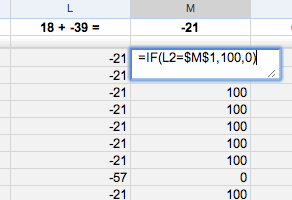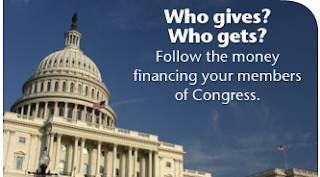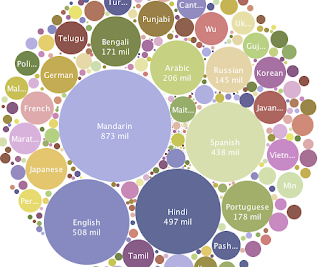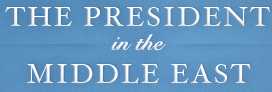
President Obama will stream his speech in Cairo on whitehouse.gov as well as text, tweet and post it to online social network sites. In my school we had trouble finding enough places to show the Inauguration, if students could use cellphones, Twitter and social networking sites in schools everyone would be able to follow the speech as well as compare the different platforms. People can participate in a a live web chat via a State Department website. The administration is hoping to amplify the speech by offering it on multiple platforms and translating it into numerous languages. By texting the speech President Obama will reach parts of the world that use cellphones as their primary source for information.